- Continue Shopping
- Your Cart is Empty
Paperless Kitchen Tested: 1800Recycling.com App Review
I try to recycle as much as I can, but it can be difficult. The list of things that they'll pick up at the curb in my area is pretty short, so I end up with a lot of stuff that I know could be recycled but that I'm stuck throwing away. I know that with some research I could probably find places to drop my doomed-to-be-unrecycled recyclables but I'll admit it--with my busy schedule, it's hard to find the time.
That's why I got excited when I learned about the app from 1800Recycling.com. It says that it can help you find places to recycle nine different types of items right from your mobile device.
But does it work? I decided to put it to the test for an app review.
What Is the 1800Recycling.Com App?
The 1800Recycling.com app is a mobile app available for the iPhone version 5s and later and Android devices with Ice Cream Sandwich or Jelly Bean versions. It uses the GPS locator on your phone to find the nearest recycling locations for items.
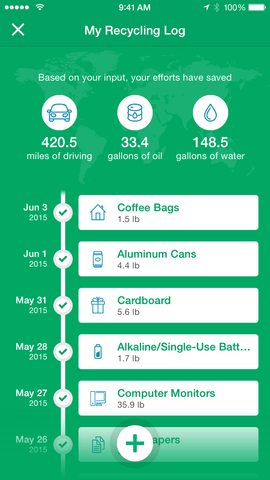
Source: http://recyclenation.com/mobile
When you turn it on, you see a map with your location glowing. At the top is a search bar where you can type whatever you want to recycle. In seconds, it displays the places on the map. You can touch one of the flags to get a list of the items that are accepted and not accepted, their address, phone number and hours.
Pros of 1800Recycling.Com App
- Comprehensiveness. With more than 145,000 locations in the database, you can find recycling centers and drop-off places in most geographic areas. The nine items covered-- Electronics, Plastic, Metal, Paper, Glass, Household, Hazardous, Automobile and Yard Waste--are the most common things that people need to recycle.
- Simplicity. The interface is very simple and easy to use, but it's still attractive and intuitively designed.
- Completely Free and Ad Free. You don't pay a penny for the app. No ads or pop-ups display when you're using the app, so you don't feel like you're being marketed to the entire time you're using it.
Cons of 1800Recycling.Com App
- Issues Acquiring It. While I was able to download the app right to my device on my iPhone by searching the app store, I could not get it to download right from the website clicking the link. I don't have an Android phone, but when I clicked the link there in my web browser I received an error message. As a result, I can't give you a link to download it to your device.
- Concerns About Timeliness. I called one of the providers that showed up on my list and they told me they were no longer taking some of the items. I'm not sure how often they update the app or where they got all of their information.
The Final Takeaway
Provided you can manage to get it to download to your mobile device, the 1800Recyling.com app is handy. After two phone calls I was able to find places to accept the stuff I frequently throw away that I'd rather recycle, and there were tons of locations near me to choose from.
If you do use the app, be sure you call the recycling center before you lug your stuff there, though. You don't want to end up having made the trip for nothing due to outdated or inaccurate information. Have you used this app before?
Tell us what you think in the Comments section.






